SharePoint is like a playground for customizing list forms, where you can tweak headers, footers, and form layouts to your heart’s content. And JSON formatters are like the magic wands that make it all happen, just like with column or view formatting. If you want to dive deep into form configuration, Microsoft’s got your back with their post “Configure the List Form” on Microsoft Learn.
Recently, while immersed in the task of formatting the form body within the Site Pages library, my objective was to introduce structured headings to categorize the various fields. Leveraging JSON, the following structure was employed:
{
"sections": [
{
"displayname": "Main info",
"fields": [
"Title",
"Name"
]
},
{
"displayname": "Other info",
"fields": []
}
]
}
Which resulted in the form displaying the fields with the headings as specified:
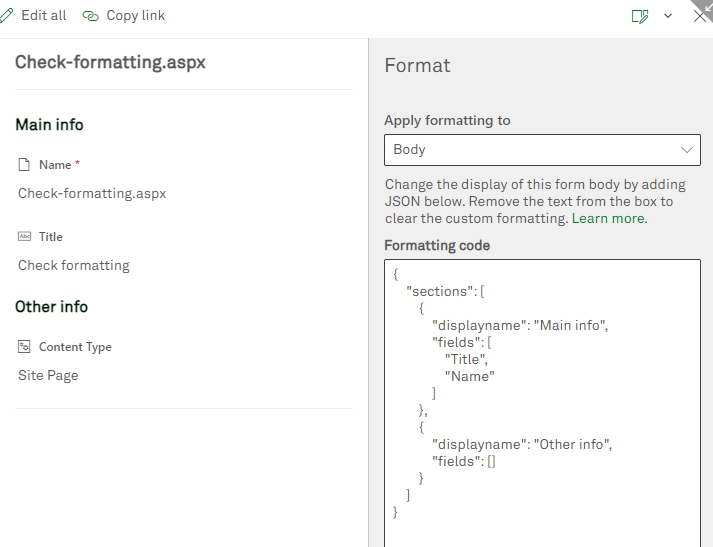
Initially, the integration of headings into the form seemed successful, providing clarity and organization for users navigating through the fields.
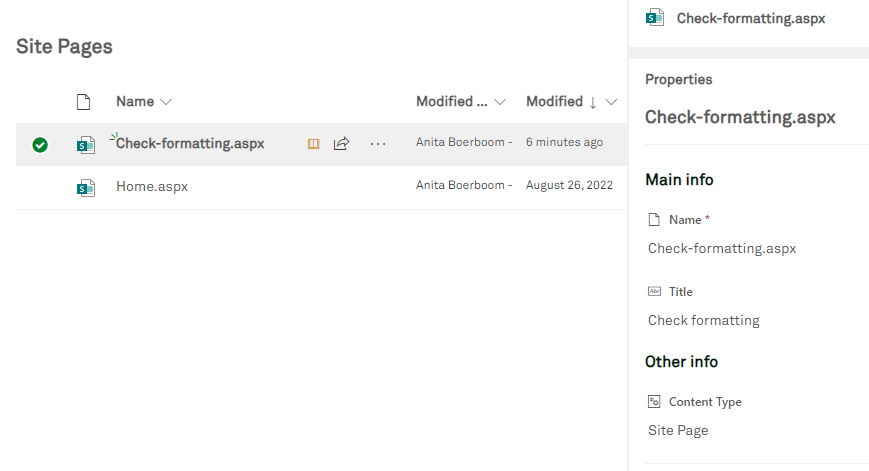
However, a perplexing anomaly emerged when inspecting the details pane within the Site Pages list. While the headings were appropriately displayed, an unexpected duplication occurred within the standard SharePoint Scheduling section.
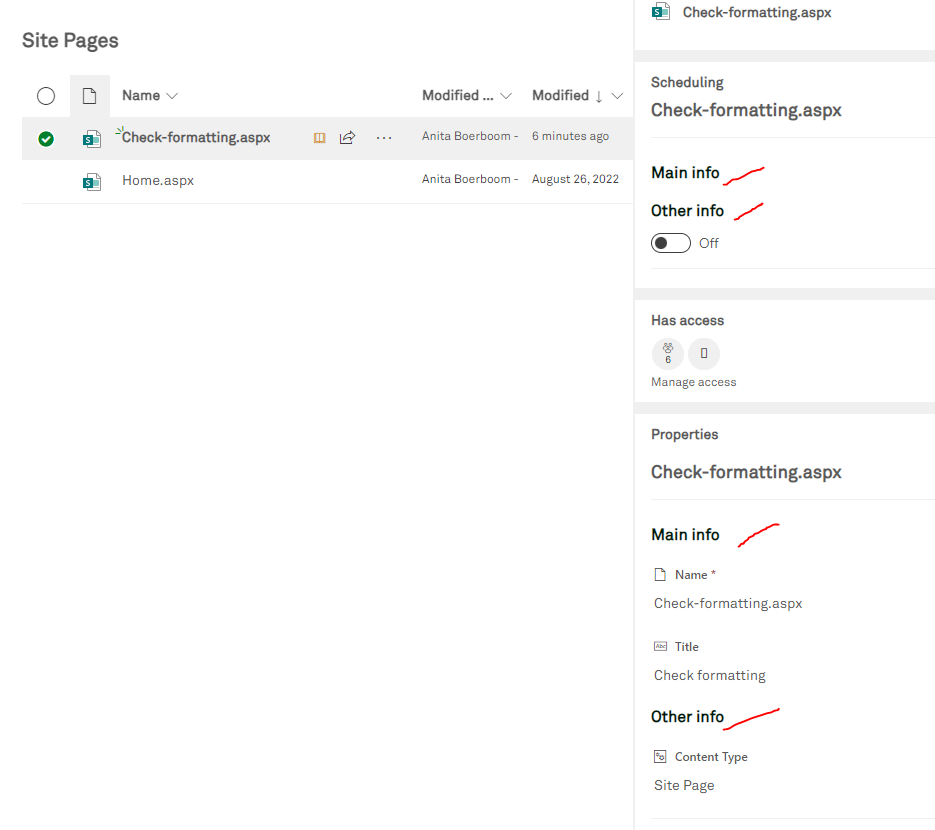
Here’s the kicker: I’ve been scratching my head trying to figure this out, but I’m hitting a wall. That’s where you come in, dear reader. I need your brains and creativity to crack this code.
Got any bright ideas on how to tackle this?
