When a SharePoint 2010 site is opened in SharePoint Designer 2010 the user logged in to the site is usually the user logged in to the machine you are working on. Sometimes you aren’t automatically logged in and you have to enter your credentials to access the site you are trying to open.
In some cases it is desirable to log in as a different user to test permissions, for example.
SharePoint Designer displays a very small icon in the lower-left corner of the screen. When hovering the mouse over it, the currently logged in user is visible:
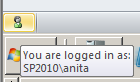
Clicking this icon gives you the possibility to log in as another user.

Pingback: Tweets die vermelden Current user in SharePoint Designer #sp2010 -- Topsy.com
Fine knowledge! I have been previously trying to find something such as this for a long time now. Cheers!