Back in MOSS 2007 the onet.xml file had to be edited to disable editing in SharePoint Designer. This option was a setting for everybody and all aspects at the whole site collection, no exceptions here.
Fortunately this is much better in SharePoint 2010. Below the Site Collection Administration settings the option SharePoint Designer Settings is listed (Site Actions; Site Settings; Site Collection Administration; SharePoint Designer Settings).
At the screen showing now the first option is: Enable SharePoint Designer.
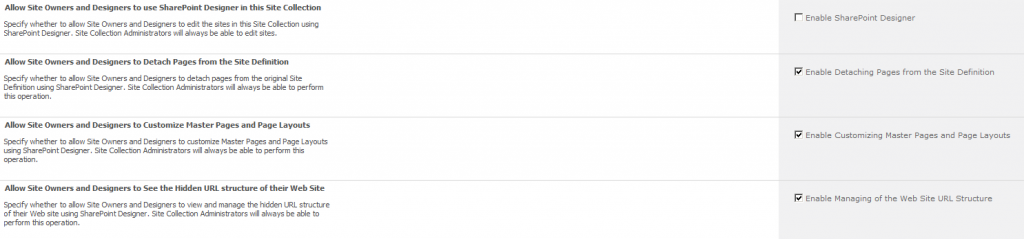
To test this option a permission level has been set up by copying the default Read permission level and add an additional Site Permission to let the user edit in SPD when this is enabled: Add and Customize Pages. Based on this permission level a group has been created and the user is placed in this group.
When this user is logged on to the SharePoint site the Site Actions menu is shown and the option Edit in SharePoint Designer is present.
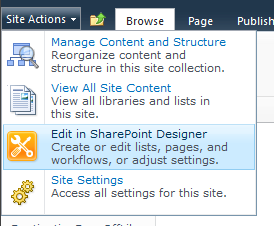
The option Enable SharePoint Designer is checked:
When selecting this option SharePoint Designer is opened and editing can begin.
The option Enable SharePoint Designer is unchecked:
When selecting this option SharePoint Designer is opened and editing can not begin:
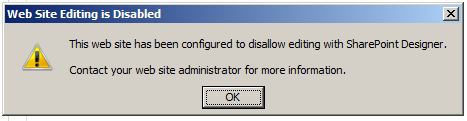
At both scenario’s a site collection owner can still edit the site with SharePoint Designer.
Great option and a lot easier than achieving the same behaviour in MOSS 2007.
Besides turning off all the editing possibilities, a selection of the possibilities can be made by the other three options displayed at the SharePoint Designer Settings screen:
- Enable Detaching Pages from the Site Definition: Enabling this option let’s users detach the pages, the page will then be stored in the database and not on the file system anymore.
- Enable Customizing Master Pages and Page Layouts: Enabling this the site’s look and feel for example can be different at some time (and from time to time when another user doesn’t like the new look and feel…)!
- Enable Managing of the Web Site Url Structure: This option allows (when enabled) viewing and managing the hidden URL structure, such as the _layouts and _catalogs folder.
Enabling or disabling some or all SPD editing possibilities is in my opinion no different with other SharePoint options: it depends!
Please make sure you are aware of the consequences when users are able to edit the site in SPD. If you can live with the items to fix when it’s all gone bad, it’s ok. Otherwise restrict the user so they can’t make a mess of the site.

Pingback: Tweets die vermelden Locking down SharePoint Designer 2010 -- Topsy.com
I am the first time on this site and am really enthusiastic about and so many good articles. I think it’s just very good.
I don’t bookmark sites but i will bookmark this! LOL!
Interesting fact. thanks for the info!
Hi just thought i’d let you know some thing.. This really is twice now i?ve landed in your blog inside the final three weeks in search of completely unrelated things. Great Information! Keep up the beneficial get the job done.